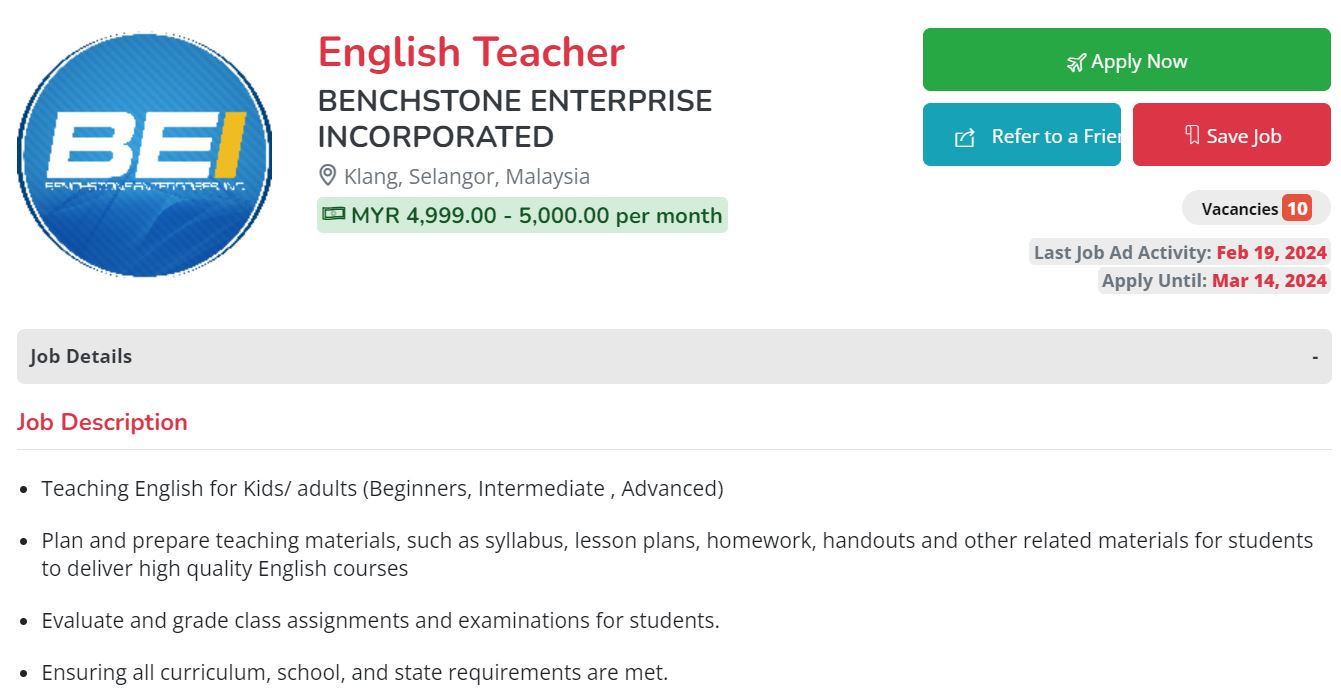To transfer money from GCash to a GoTyme Bank account, you can follow these steps:
Ensure you have both a GCash account and a GoTyme Bank account. If you don’t have one or the other, you’ll need to create them before proceeding.
- Open the GCash app on your mobile device and log in to your GCash account using your mobile number and PIN.
- Once you’re logged in, locate and tap on the “Bank Transfer” option. This option is usually found in the main menu or on the home screen of the app.
- Next, select the “Send Money to Bank” option.
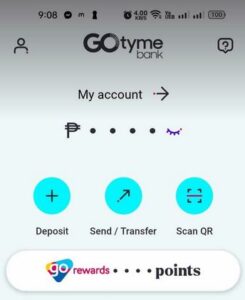 Choose “GoTyme Bank” from the list of available banks. At this moment, you should know your Gotyme account number. If not, you need to open you gotyme app and click my account link.
Choose “GoTyme Bank” from the list of available banks. At this moment, you should know your Gotyme account number. If not, you need to open you gotyme app and click my account link.- Enter the necessary details for the bank transfer. This typically includes the recipient’s
-
- bank account number,
- account name, and the
- amount you wish to transfer.
-
- Double-check the information you’ve entered to ensure accuracy.
- Confirm the transaction details and proceed with the transfer.
- You will be prompted to authenticate the transaction using your GCash OTP. This number is computer generated so make sure you do not share to anyone even from the Gcash staff. This random number is based on server system.
- Once the transfer is successfully completed, you will receive a confirmation message on the GCash app as well as on your email.
- The transfer of money has P15 fee for every transaction if you are interested to know how much it cost to send money from Gcash to Gotyme.
- How fast is the transfer of money from Gcash to Gotyme using Gcash app? It only take less than 1 minute for me.

Please note that the availability and specific steps may vary slightly depending on the current features and updates of the GCash app. If you encounter any issues or need further assistance, it’s recommended to reach out to GCash customer support for guidance.