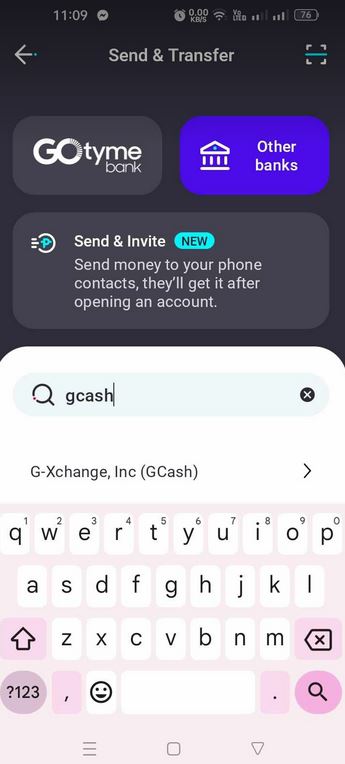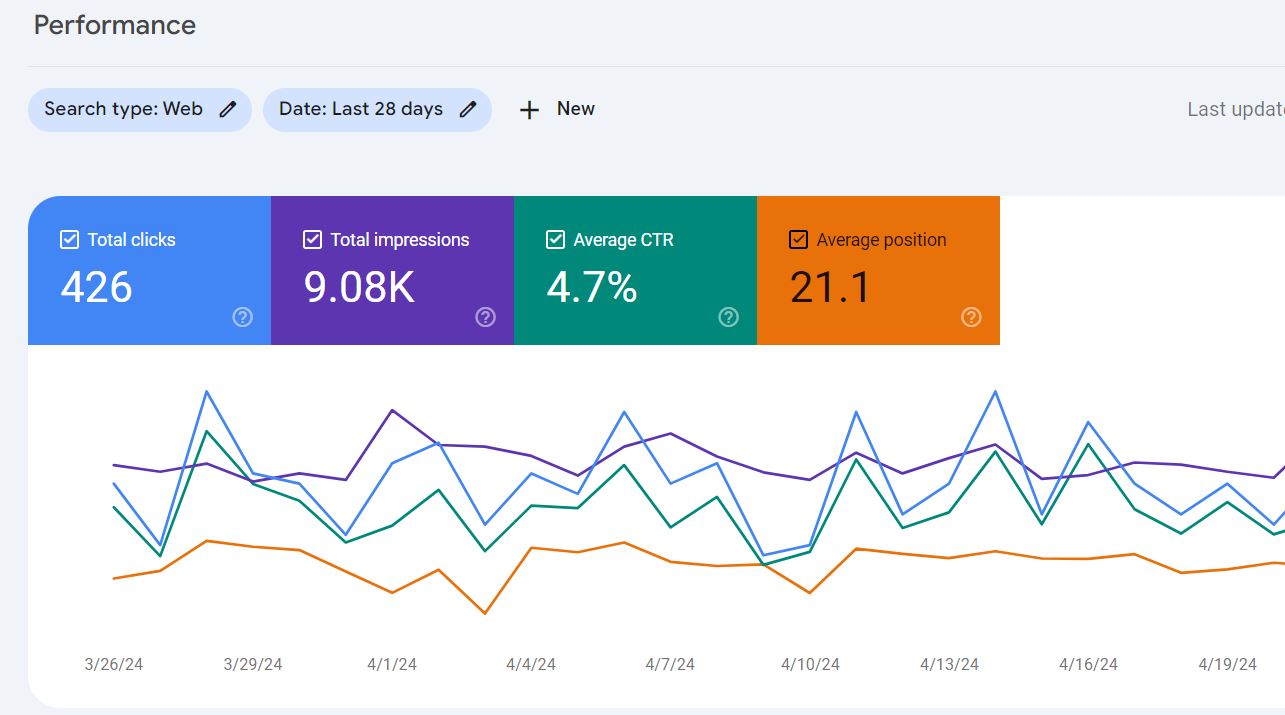Transfer from Gotyme to a Bank Account:
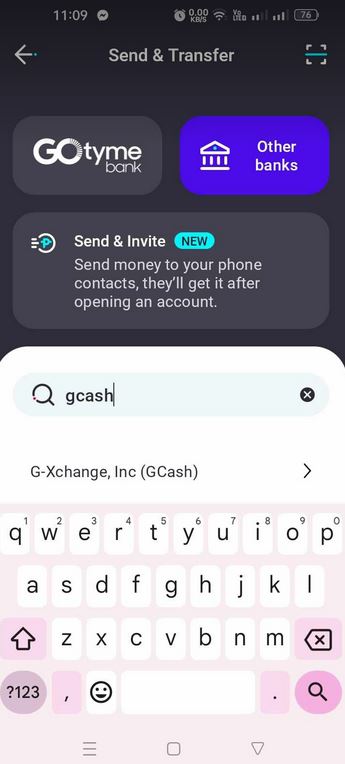 Open the Gotyme app and log in to your account.
Open the Gotyme app and log in to your account.- Look for send/transfer icon in your Gotyme dashboard.
- Click the other bank button or icon.
- Click the search box and type Gcash (G-Xchange, Inc)
- Type the amount your want to transfer (The available balance is viewable on this 2nd screen). Transferring from Gotyme to Gcash is free via Instapay.
- Type the account number or cellphone number
- Type the account name
- Click the next button
- Choose the reason of transferring money
- options are move funds to own account, payment, send to family, donation
- Te Instapay will display with link to Transfer button
Transfer from Bank Account to GCash:
- Ensure that your bank account is linked to your GCash account. If it’s not linked, you can do this through the GCash app.
- Open the GCash app and log in.
- Look for the “Cash In” or “Bank Transfer” option, depending on what’s available in your GCash app.
- Select your bank account from which you want to transfer funds.
- Enter the amount you want to transfer from your bank account to your GCash wallet.
- Follow the prompts to complete the transfer.