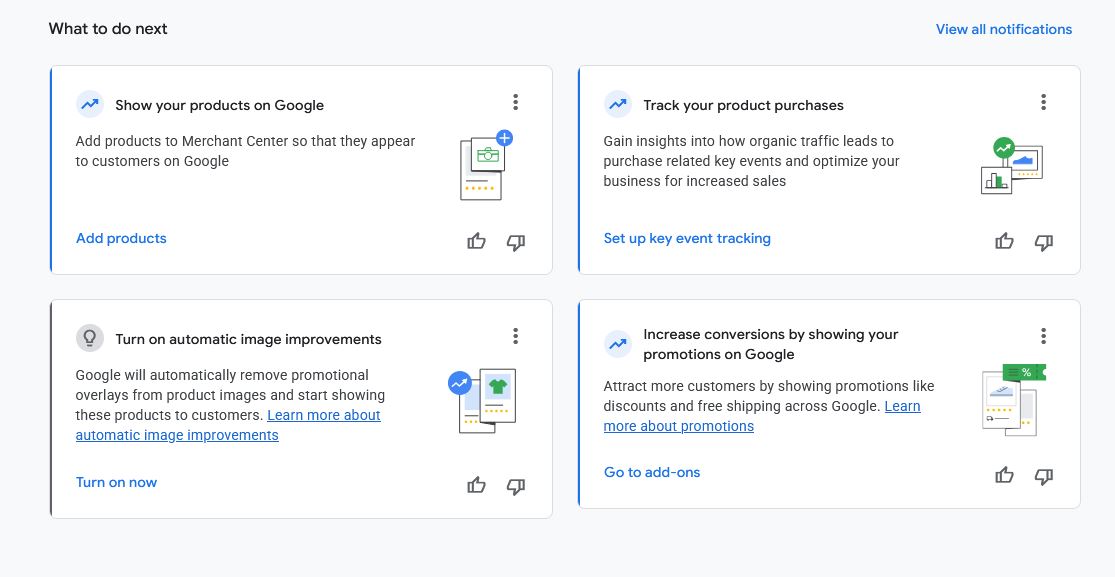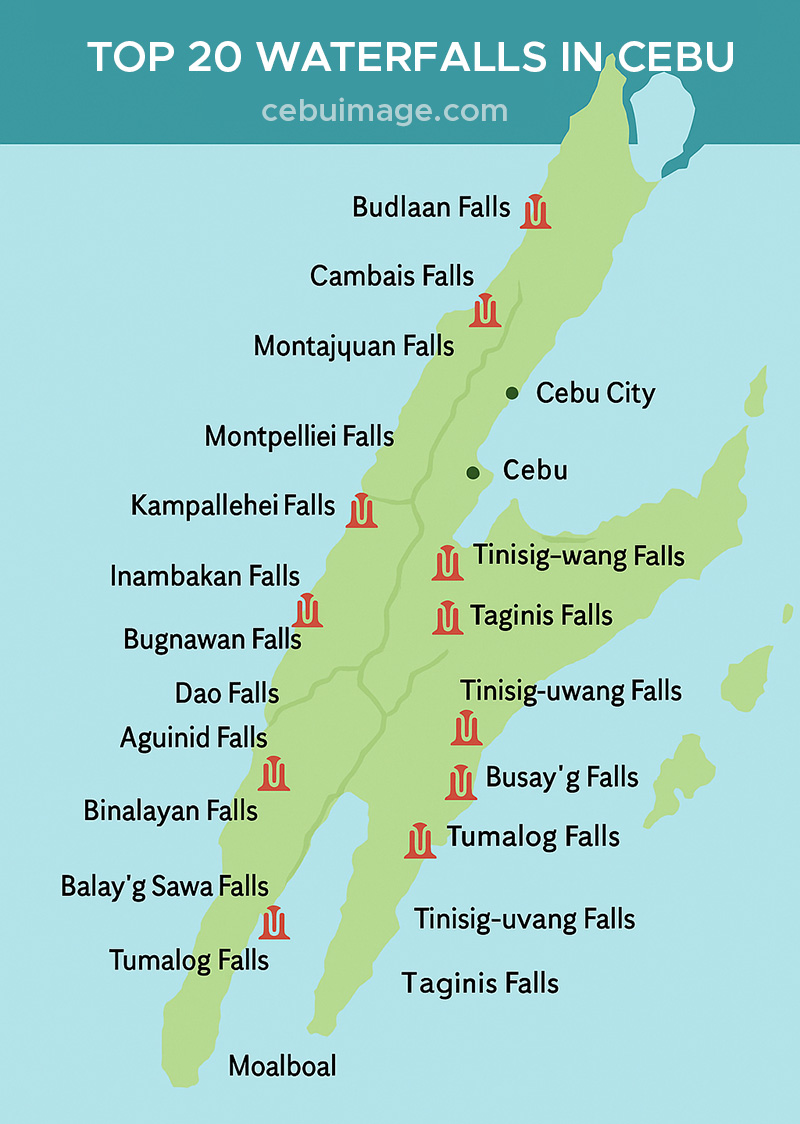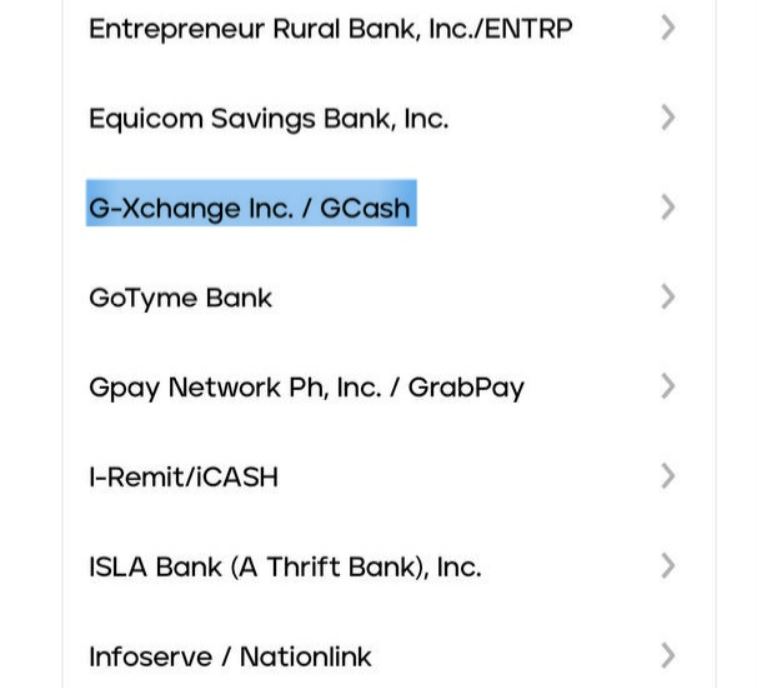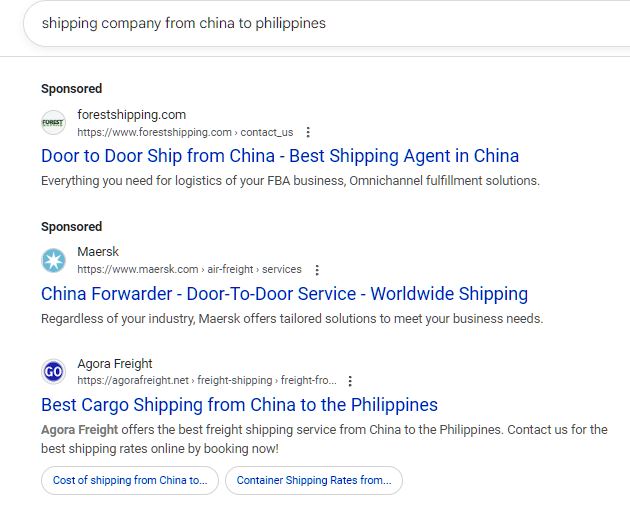To avoid being ask by Google about taxes, declare that your business is based on Philippines or any Asian countries where Google can not demand tax record..
Sign in to Google Merchant Center:
Go to Google Merchant Center and sign in with your Google account.
Access Billing Settings:
Click on the Tools and Settings (the wrench icon in the top-right corner).
Under “Billing”, select “Payments settings”.
Add New Payments Profile:
On the payments page, click “Add Payment Profile” (if you don’t see it, click the three dots in the upper right).
If you don’t have an existing profile, it will prompt you to create one.
Enter Business Information:
Fill in the required fields:
Business Name
Country (this determines tax and currency rules)
Customer Info like name, address, and phone number.
Tax Info (if applicable for your country).
Add Payment Methods:
Enter a valid credit card, debit card, or bank account for billing purposes.
You can add multiple payment methods for backup.
Set Up Billing Contacts (Optional):
Add emails for billing-related notifications and invoices.
Review & Submit:
Confirm all information is correct.
Click “Submit” to create your payments profile.